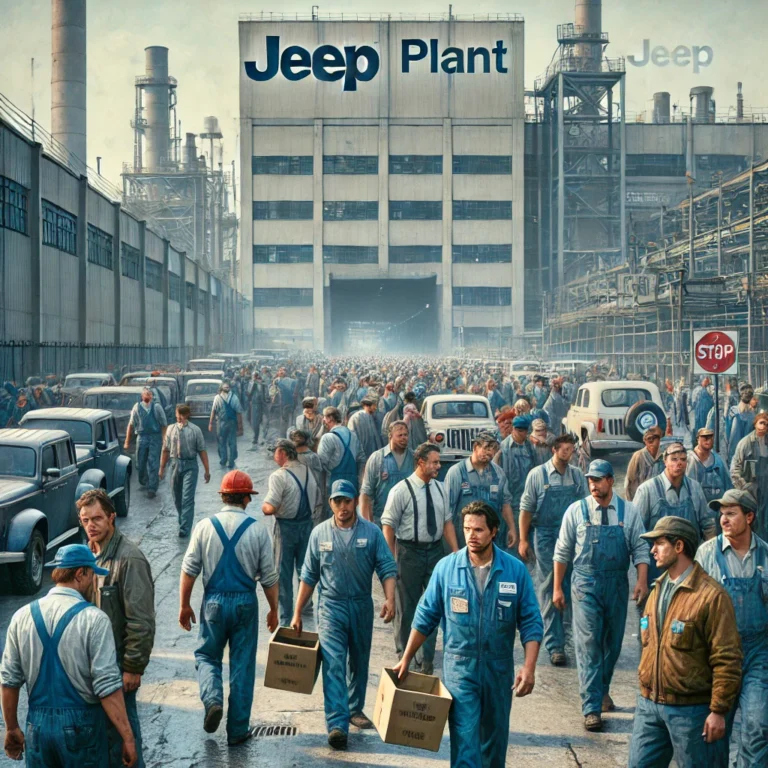Introduction
Apple’s latest iOS 18.1 update introduces a revolutionary suite of AI-driven features branded as “Apple Intelligence.” This cutting-edge technology aims to redefine user experience by integrating artificial intelligence into the iPhone’s core functions, making everyday tasks smarter, faster, and more intuitive. As AI continues to reshape the technology landscape, Apple’s latest offering cements its position as a leader in bringing AI to personal devices in a seamless and user-friendly manner. In this blog post, we will dive deep into the features of Apple Intelligence, its impact on iPhone users, and what makes it stand out in the world of AI-enhanced mobile technology.
Apple Intelligence: What’s New?
The Apple Intelligence update comes with several groundbreaking features that promise to enhance the way users interact with their iPhones, iPads, and Macs. These features tap into AI’s potential to provide users with smarter, more efficient ways to communicate, organize, and manage their devices.
1. Writing Assistance
One of the key features of Apple Intelligence is its writing assistance capabilities. Whether you’re crafting an email, composing a message, or taking notes, this feature uses AI to improve your writing. The tools embedded within Apple’s ecosystem allow users to:
- Rewriting Text: Instantly transform your text with a simple tap, making it more concise or engaging.
- Proofreading: AI-powered proofreading scans for grammar, punctuation, and spelling errors.
- Summarizing: Summarize long-form content into bite-sized snippets, helping you process information faster.
This writing assistant is designed to make your communications more polished and professional without much effort on your part, making it ideal for both casual users and professionals alike.
2. Enhanced Siri
Siri, Apple’s iconic voice assistant, gets a major upgrade with Apple Intelligence. The AI-driven enhancement makes Siri smarter, more conversational, and more intuitive. Here’s what users can expect:
- Natural Conversations: Siri can now handle longer, more complex queries, keeping track of context from previous questions to offer better responses.
- Contextual Memory: Siri can remember preferences, previous requests, and ongoing tasks, which allows it to provide tailored recommendations and updates based on your activity.
This update brings Siri closer to becoming a true personal assistant that adapts to the user’s habits and preferences, making it a more valuable tool for managing day-to-day tasks.
3. Photo App Upgrades
Apple Intelligence brings advanced AI-driven tools to the Photos app, offering features that enhance photo organization and editing. Two standout features include:
- Smart Photo Search: The AI automatically tags and categorizes photos, making it easier to search for specific moments based on people, places, and objects.
- Clean Up Tool: An advanced editing feature that allows users to remove unwanted objects or distractions from photos with just a few taps. The AI seamlessly blends the background, leaving no trace of the removed elements.
These updates make managing and enhancing your photo library faster and more efficient, particularly for users who take advantage of the vast storage space iCloud offers.
The Impact of Apple Intelligence on User Experience
Apple Intelligence isn’t just about adding new features; it’s about creating a cohesive, smarter ecosystem where your devices work harder for you with minimal input. This update particularly stands out because it enhances everyday tasks, like sending a text, finding a photo, or asking Siri for assistance, and makes them more efficient. By bringing AI to these functions, Apple ensures that users have more control over their devices without needing to spend time manually tweaking settings or repeatedly entering commands.
Seamless Integration Across Devices
One of the key strengths of Apple Intelligence is its seamless integration across Apple’s ecosystem. Whether you’re using an iPhone, iPad, or Mac, the AI capabilities work smoothly across all devices. This interconnectedness enhances productivity and ensures that users can easily switch between devices without losing context.
Privacy and Security
Apple has always been at the forefront of privacy and security, and with Apple Intelligence, this is no different. The AI features are designed to prioritize user privacy. All processing happens on-device, meaning that sensitive data remains secure and is not transmitted to the cloud for analysis. This on-device AI processing maintains Apple’s commitment to safeguarding personal data while still delivering a powerful and responsive AI experience.
Conclusion: A New Era for iPhone Users
Apple Intelligence in iOS 18.1 is a game-changer, offering enhanced productivity, smarter personal assistance, and more intuitive photo management. With features that work across multiple Apple devices and an emphasis on privacy, Apple Intelligence makes AI a central part of the user experience in a way that feels natural and helpful. Whether you’re a student, a professional, or just an everyday iPhone user, this update is designed to make your life easier, more organized, and more efficient.
As Apple continues to evolve its ecosystem, it’s clear that the future of iOS lies in intelligent, AI-powered solutions that respond to the needs of users in real time. Apple Intelligence is just the beginning, and it’s exciting to see how it will continue to shape the future of personal computing.