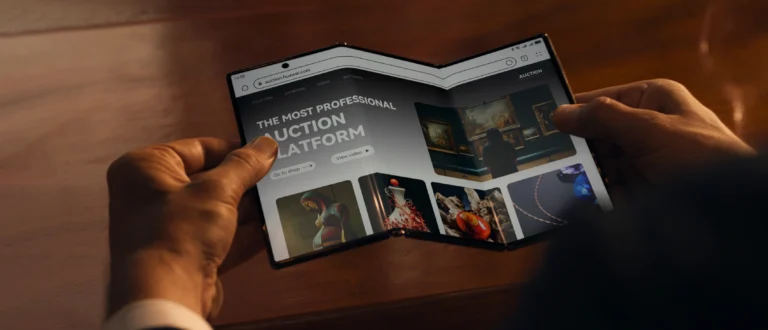Unlock the True Potential of the Apple Watch Ultra 2
The Apple Watch Ultra 2 isn’t just a smartwatch—it’s a game-changing device designed to elevate your fitness, productivity, and lifestyle. Whether you’re a tech enthusiast, fitness fanatic, or adventurer, exploring its advanced settings and features will help you get the most out of it. Let’s dive into this ultimate guide to unlocking the Apple Watch Ultra 2’s full potential.
Why Unlocking the Apple Watch Ultra 2 Matters
The Apple Watch Ultra 2 is more than a timepiece. It’s a versatile companion that supports your wellness and productivity. With features like advanced fitness tracking, sleep monitoring, and a rugged design for outdoor adventures, this smartwatch can simplify your daily routine and elevate your lifestyle.
How to Maximize the Apple Watch Ultra 2’s Features

1. Enhance Your Rest with Sleep Tracking
The Apple Watch Ultra 2 tracks your sleep stages—REM, core, and deep sleep—offering detailed insights into your rest patterns.
Pro Tip:
Set bedtime and wake-up goals in the Sleep app. Check your sleep trends in the Health app to make improvements.
Why It’s Useful:
Better sleep leads to higher energy levels, improved focus, and better overall health.
2. Stay Ready with the Always-On Display
The Always-On Display keeps key metrics like heart rate and notifications visible at a glance.
Pro Tip:
Customize the display to show essential widgets, such as timers for workouts or calendar events for meetings.
Why It’s Useful:
Quickly accessing information saves time and keeps you focused.
3. Explore Underwater Adventures with Advanced Dive Features
The Oceanic+ app turns your watch into a dive computer, tracking depth, dive time, and water temperature.
Pro Tip:
For snorkeling, use the Depth app to monitor real-time depth. Log your scuba dives in Oceanic+ for post-dive reviews.
Why It’s Useful:
These features provide accurate data and enhance safety for underwater exploration.
4. Simplify Your Routine with Redesigned Apps and Smart Stack
Smart Stack displays the most relevant widgets exactly when you need them. Redesigned apps make navigation effortless.
Pro Tip:
Organize Smart Stack to include widgets like weather updates, health metrics, or reminders to keep your day streamlined.
Why It’s Useful:
Quick access to key information helps you stay productive and focused.
5. Elevate Your Cycling Game

Connect your watch to power meters, cadence sensors, and speed sensors via Bluetooth for advanced cycling metrics like Power Zones.
Pro Tip:
Sync your bike equipment with the watch. Use your iPhone to track live cycling activities.
Why It’s Useful:
Tailored insights help you train efficiently, improve performance, and achieve your cycling goals.
6. Conquer the Outdoors with Night Mode and Compass Updates
Navigate with real-time elevation tracking, and use Night Mode for clear visibility in low-light conditions.
Pro Tip:
Plan routes with the Compass app’s 3D waypoints. Enable Night Mode during nighttime adventures.
Why It’s Useful:
These tools make outdoor activities safer and more enjoyable, even in challenging conditions.
7. Promote Eye Health with Daylight Tracking
The ambient light sensor tracks how much time you spend outdoors, helping reduce the risk of myopia.
Pro Tip:
Set outdoor time goals in the Health app. Monitor your daylight exposure regularly.
Why It’s Useful:
Spending time in natural light supports eye health and improves sleep and mood.
8. Support Your Mental Well-being
Track your emotions with the Mindfulness app to identify patterns and improve mental health.
Pro Tip:
Log your emotions daily and combine this practice with meditation or breathing exercises.
Why It’s Useful:
Understanding your emotions helps reduce stress and build resilience.
Expand Your Apple Watch Ultra 2’s Capabilities with Apps
While the Apple Watch Ultra 2 comes loaded with features, third-party apps can take its functionality even further.
Fitness Apps
- Strava: Track running and cycling activities.
- Nike Training Club: Access guided workouts.
- MyFitnessPal: Monitor nutrition and calorie intake.
Productivity Apps
- Microsoft Outlook: Manage emails.
- Todoist: Organize tasks efficiently.
- Evernote: Sync notes on the go.
Customization Apps
- Watchsmith: Personalize watch face complications.
- PCalc: Use advanced calculator functions.
AI-Powered Features of the Apple Watch Ultra 2
Siri Integration
Control your smart home, send messages, or set reminders hands-free.
Smart Activity Suggestions
Receive personalized reminders based on your routine to stay active and healthy.
Camera Control
Use your watch as a remote shutter for your iPhone camera—perfect for group shots.
Keep Your Apple Watch Ultra 2 Secure
Apple prioritizes your privacy with these features:
- Passcode Protection: Lock your watch for added security.
- Find My Apple Watch: Locate your device if it’s lost.
- Encrypted Data: Keep sensitive information private.
Troubleshooting Common Issues
Battery Draining Quickly
Disable non-essential features like GPS and adjust brightness settings.
Syncing Problems
Restart your watch and phone or re-pair them if needed.
App Issues
Check for updates in the App Store to ensure compatibility.
Conclusion: Unlock the Apple Watch Ultra 2’s Full Potential
The Apple Watch Ultra 2 is more than a smartwatch—it’s a tool that enhances your fitness and mental health. It also helps you in improving your productivity. With its cutting-edge features and support for third-party apps you leverage highest potential of this device. Moreover, intelligent AI capabilities of this device truly elevates your daily life.
Take the time to explore its settings, customize the experience, and discover the apps that work for you. By doing so, you’ll unlock the full potential of the Apple Watch Ultra 2 and enjoy a smarter, more efficient lifestyle.
Know more about specs from Apple’s official website.
If you don’t own this wearable, you should read the following article.
Disclaimer:
The information provided in this blog, including the specifications, features, and pricing details of the smartphones, is intended for general informational purposes only. While every effort has been made to ensure the accuracy and completeness of the data, it may not always reflect the most current updates or official details from the manufacturers’ websites or announcements.
We recommend visiting the official websites of the respective brands or consulting their customer support for the most accurate and up-to-date specifications, pricing, and availability. Any discrepancies or errors in the provided data are unintentional, and we do not claim responsibility for decisions made based on the content of this blog.
If you notice any inaccuracies, feel free to contact us for corrections.